参考博客
为啥要建自己的API
闲的蛋疼 自己的背景图和头图基本都是随机二次元动漫,因此想弄一个自己喜欢的随机背景API
基于Gitee建立自己图床
市面上的图床,访问速度快的要收费,免费又有很多局限,不如搭建自己的图床
- 首先打开Gitee官网
- 登录账号/未注册的注册一个账号
- 新建仓库

按如下配置
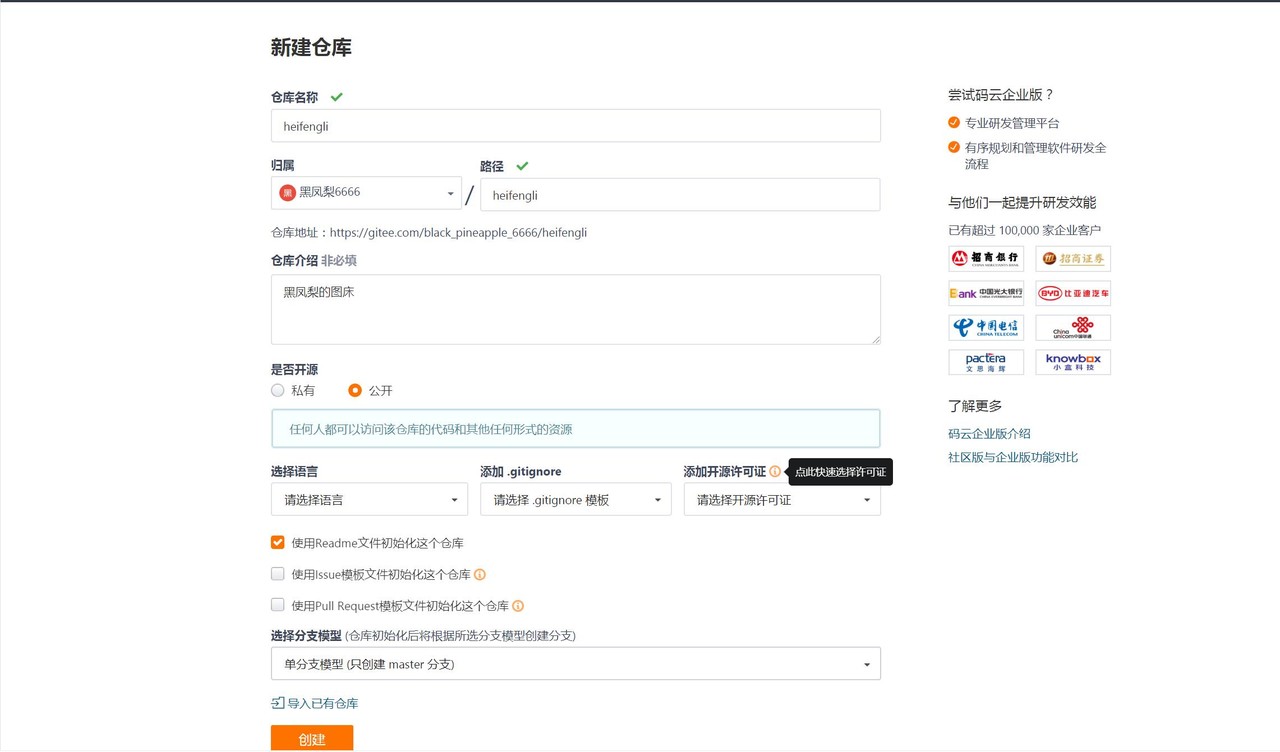
点击创建
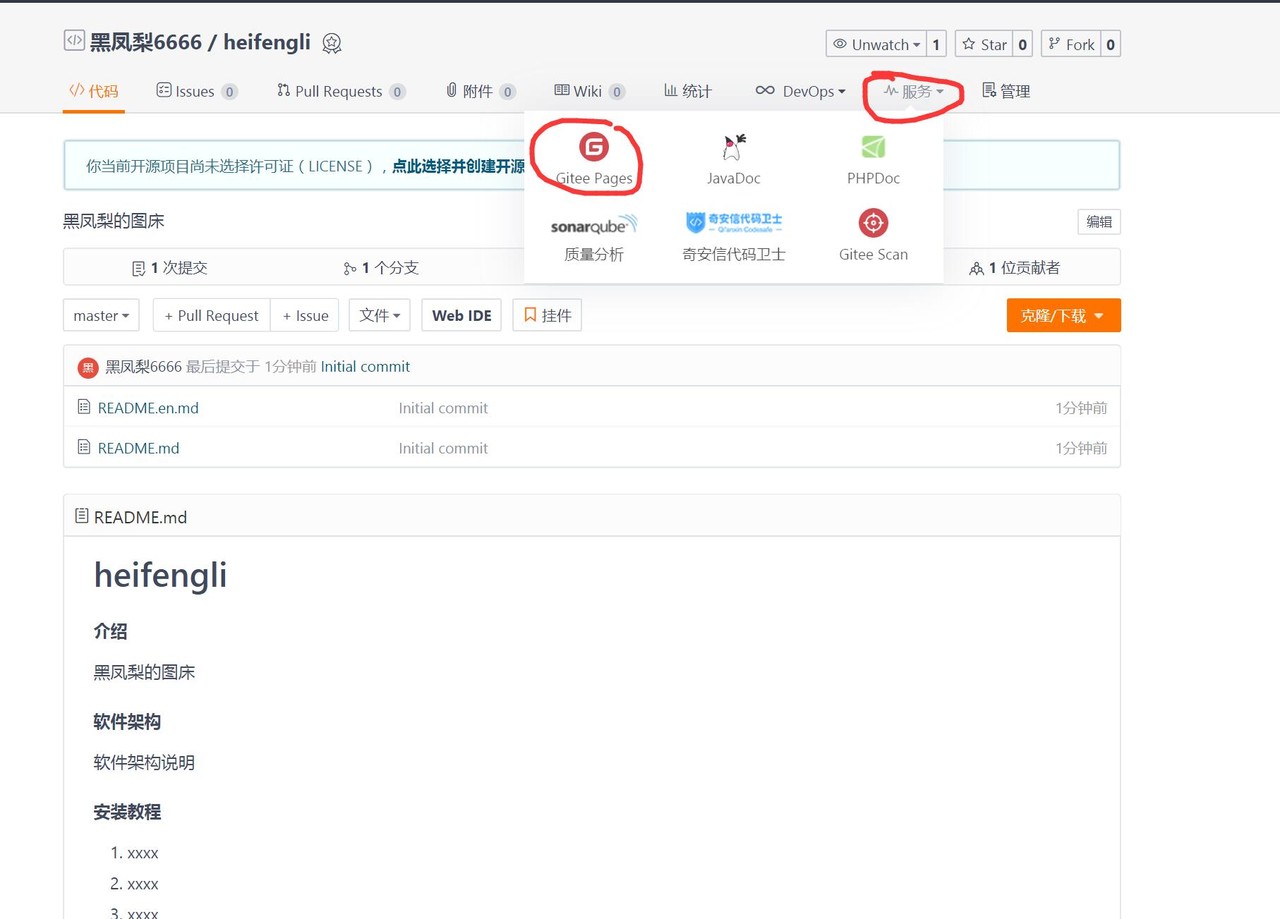
选择服务Gitee Pages

启动 等待一两分钟

这就得到你的网站地址
上传文件
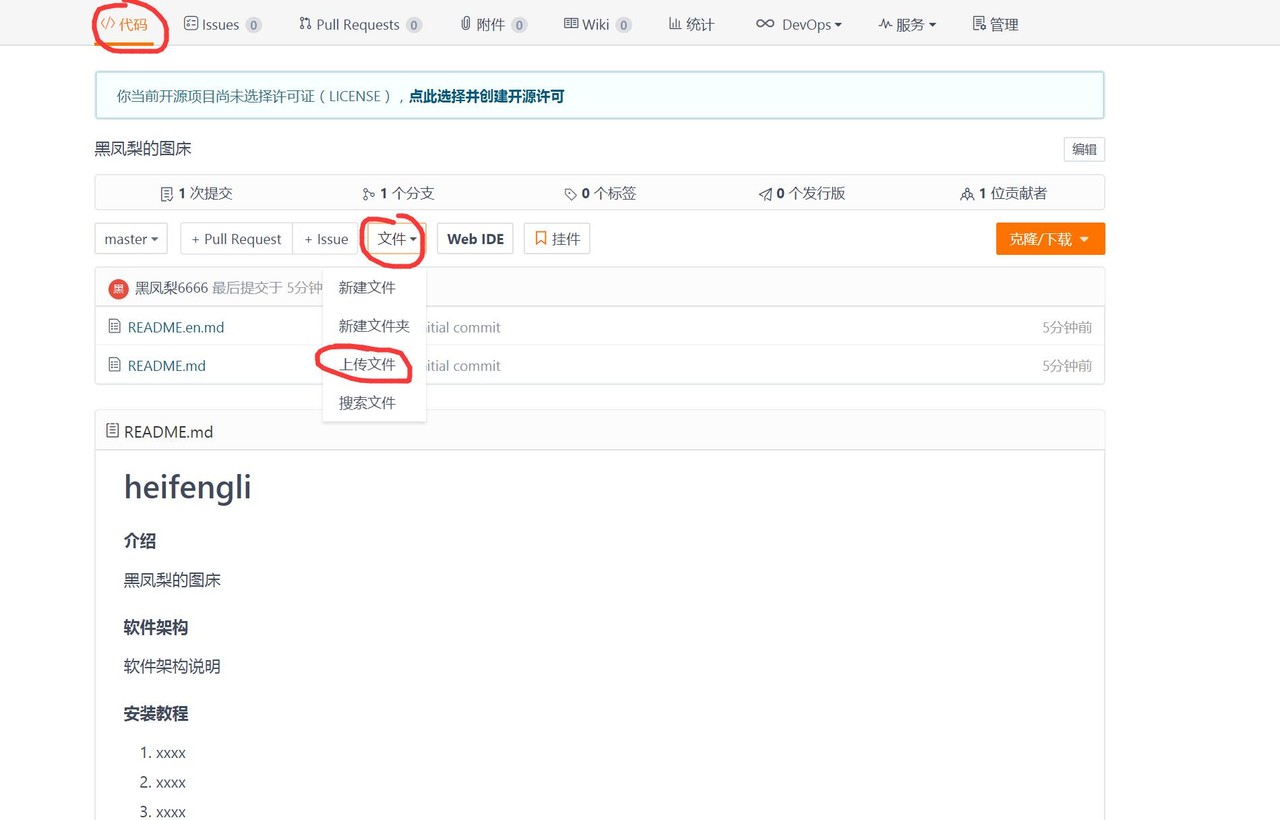

此处上传一张图片为例,最多一小时内只能上传20个文件
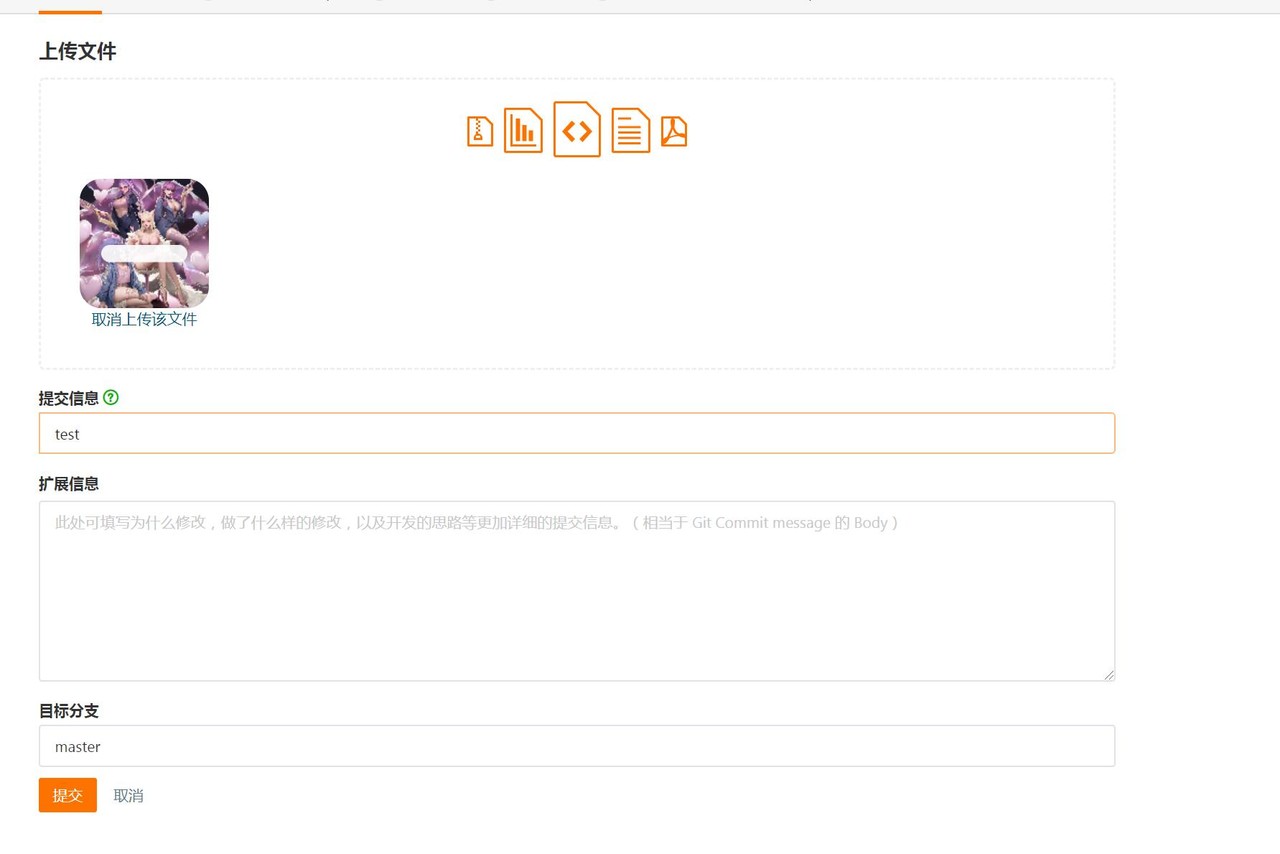
上传成功后

更新服务
之后访问你的网站地址/你上传的图片名称
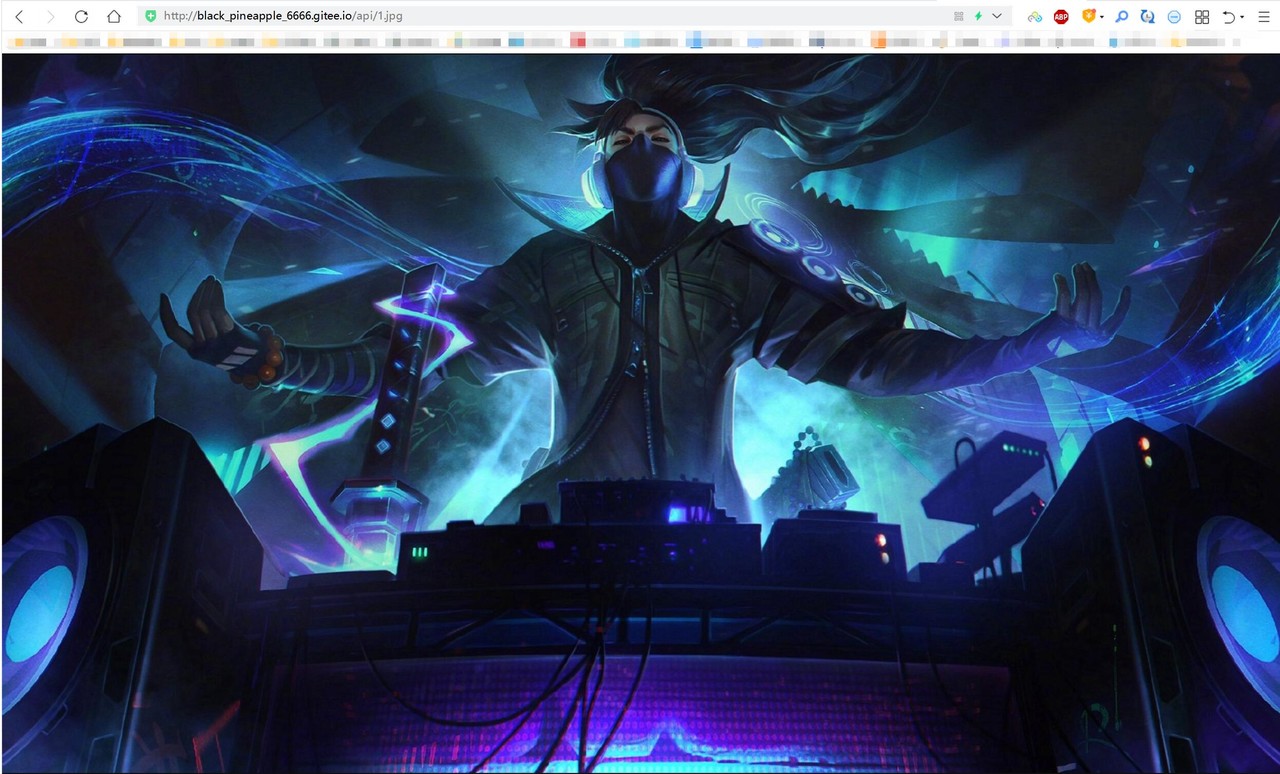
至此图床搭建完毕
php自制随机图片API
新建index.php文件
<?php
//存有链接的文件名,这里是存放图片链接的txt文件
$filename = "index.txt";
if(!file_exists($filename)){
die('文件不存在');
}
//从文本获取链接
$pics = [];
$fs = fopen($filename, "r");
while(!feof($fs)){
$line=trim(fgets($fs));
if($line!=''){
array_push($pics, $line);
}
}
//从数组随机获取链接
$pic = $pics[array_rand($pics)];
//返回指定格式
$type=$_GET['type'];
switch($type){
//JSON返回
case 'json':
header('Content-type:text/json');
die(json_encode(['pic'=>$pic]));
default:
die(header("Location: $pic"));
}
新建index.txt,里面存放你图片的链接
http://black_pineapple_6666.gitee.io/api/1.jpg
http://black_pineapple_6666.gitee.io/api/2.jpg
http://black_pineapple_6666.gitee.io/api/3.jpg
http://black_pineapple_6666.gitee.io/api/4.jpg
http://black_pineapple_6666.gitee.io/api/5.jpg
http://black_pineapple_6666.gitee.io/api/6.jpg
http://black_pineapple_6666.gitee.io/api/7.jpg
http://black_pineapple_6666.gitee.io/api/8.jpg
http://black_pineapple_6666.gitee.io/api/9.jpg
http://black_pineapple_6666.gitee.io/api/10.jpg
http://black_pineapple_6666.gitee.io/api/11.jpg
http://black_pineapple_6666.gitee.io/api/12.jpg
http://black_pineapple_6666.gitee.io/api/13.jpg
http://black_pineapple_6666.gitee.io/api/14.jpg
http://black_pineapple_6666.gitee.io/api/15.jpg
http://black_pineapple_6666.gitee.io/api/16.jpg
http://black_pineapple_6666.gitee.io/api/17.jpg
http://black_pineapple_6666.gitee.io/api/18.jpg
http://black_pineapple_6666.gitee.io/api/19.jpg
http://black_pineapple_6666.gitee.io/api/20.jpg
http://black_pineapple_6666.gitee.io/api/21.jpg
http://black_pineapple_6666.gitee.io/api/22.jpg
http://black_pineapple_6666.gitee.io/api/23.jpg
http://black_pineapple_6666.gitee.io/api/24.jpg
http://black_pineapple_6666.gitee.io/api/25.jpg
http://black_pineapple_6666.gitee.io/api/26.jpg
http://black_pineapple_6666.gitee.io/api/27.jpg
http://black_pineapple_6666.gitee.io/api/28.jpg
http://black_pineapple_6666.gitee.io/api/29.jpg
http://black_pineapple_6666.gitee.io/api/30.jpg
http://black_pineapple_6666.gitee.io/api/31.jpg
http://black_pineapple_6666.gitee.io/api/32.jpg
http://black_pineapple_6666.gitee.io/api/33.jpg
http://black_pineapple_6666.gitee.io/api/34.jpg
http://black_pineapple_6666.gitee.io/api/35.jpg
http://black_pineapple_6666.gitee.io/api/36.jpg
http://black_pineapple_6666.gitee.io/api/37.jpg
http://black_pineapple_6666.gitee.io/api/38.jpg
http://black_pineapple_6666.gitee.io/api/39.jpg
http://black_pineapple_6666.gitee.io/api/40.jpg
http://black_pineapple_6666.gitee.io/api/41.jpg
http://black_pineapple_6666.gitee.io/api/42.jpg
http://black_pineapple_6666.gitee.io/api/43.jpg
http://black_pineapple_6666.gitee.io/api/44.jpg
http://black_pineapple_6666.gitee.io/api/45.jpg
http://black_pineapple_6666.gitee.io/api/46.jpg
http://black_pineapple_6666.gitee.io/api/47.jpg
http://black_pineapple_6666.gitee.io/api/48.jpg
http://black_pineapple_6666.gitee.io/api/49.jpg
http://black_pineapple_6666.gitee.io/api/50.jpg
http://black_pineapple_6666.gitee.io/api/51.jpg
http://black_pineapple_6666.gitee.io/api/52.jpg
http://black_pineapple_6666.gitee.io/api/53.jpg
http://black_pineapple_6666.gitee.io/api/54.jpg
http://black_pineapple_6666.gitee.io/api/55.jpg
http://black_pineapple_6666.gitee.io/api/56.jpg
http://black_pineapple_6666.gitee.io/api/57.jpg
http://black_pineapple_6666.gitee.io/api/58.jpg
http://black_pineapple_6666.gitee.io/api/59.jpg
http://black_pineapple_6666.gitee.io/api/60.jpg
这时的你可能要问了,这么多个链接一个一个输入吗?可以,但是没有必要
打开已经落灰的VC++
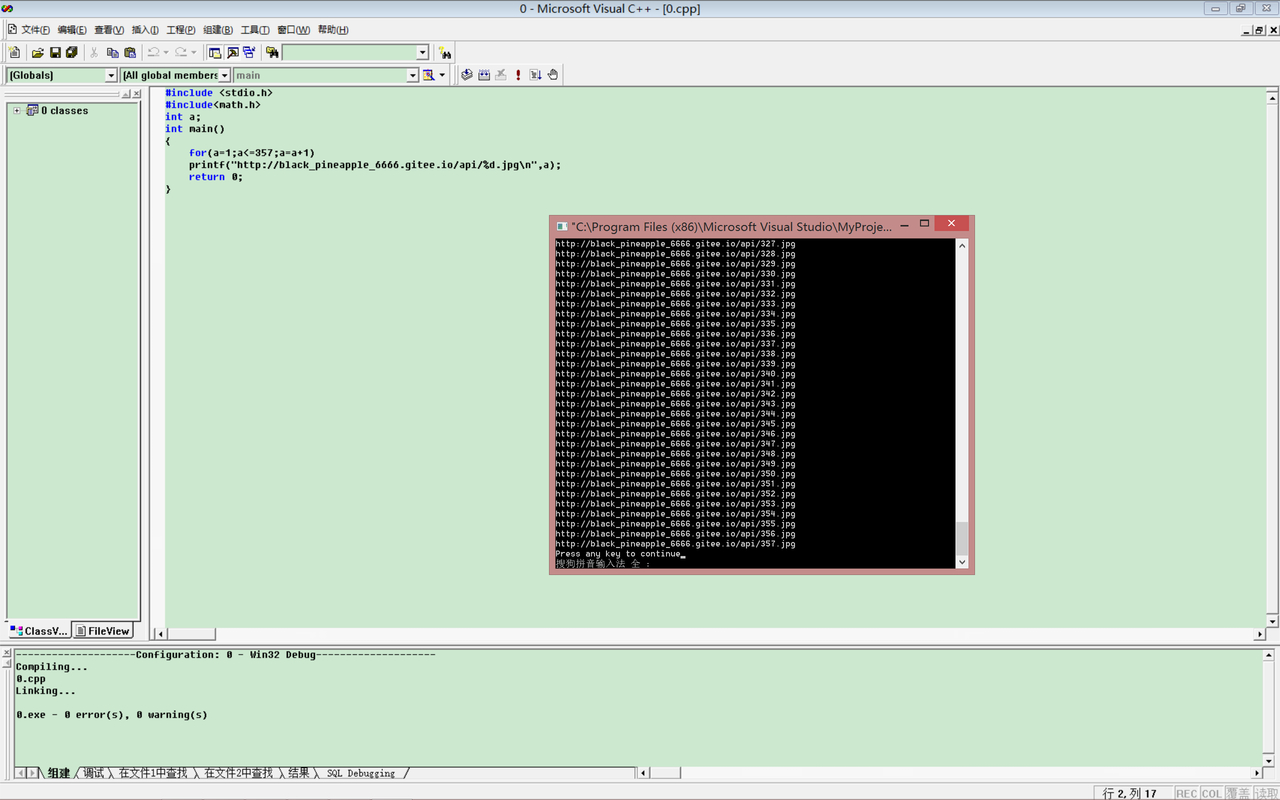
#include <stdio.h>
#include<math.h>
int a;
int main()
{
for(a=1;a<=357;a=a+1)
printf("http://black_pineapple_6666.gitee.io/api/%d.jpg\n",a);
return 0;
}
当然你也可以用很多在线编程的软件和其他语言,顺序输出就是了
布置站点
接下来给你的API弄个二级域名啥的,比如我的www.api.hanbaojian.top
布置你的文件,将index.php和index.txt放置在同一级目录下
至此全部工作完成
访问站点http://www.api.hanbaojian.top?imageView2/2/w/1280/format/jpg/interlace/1/q/100
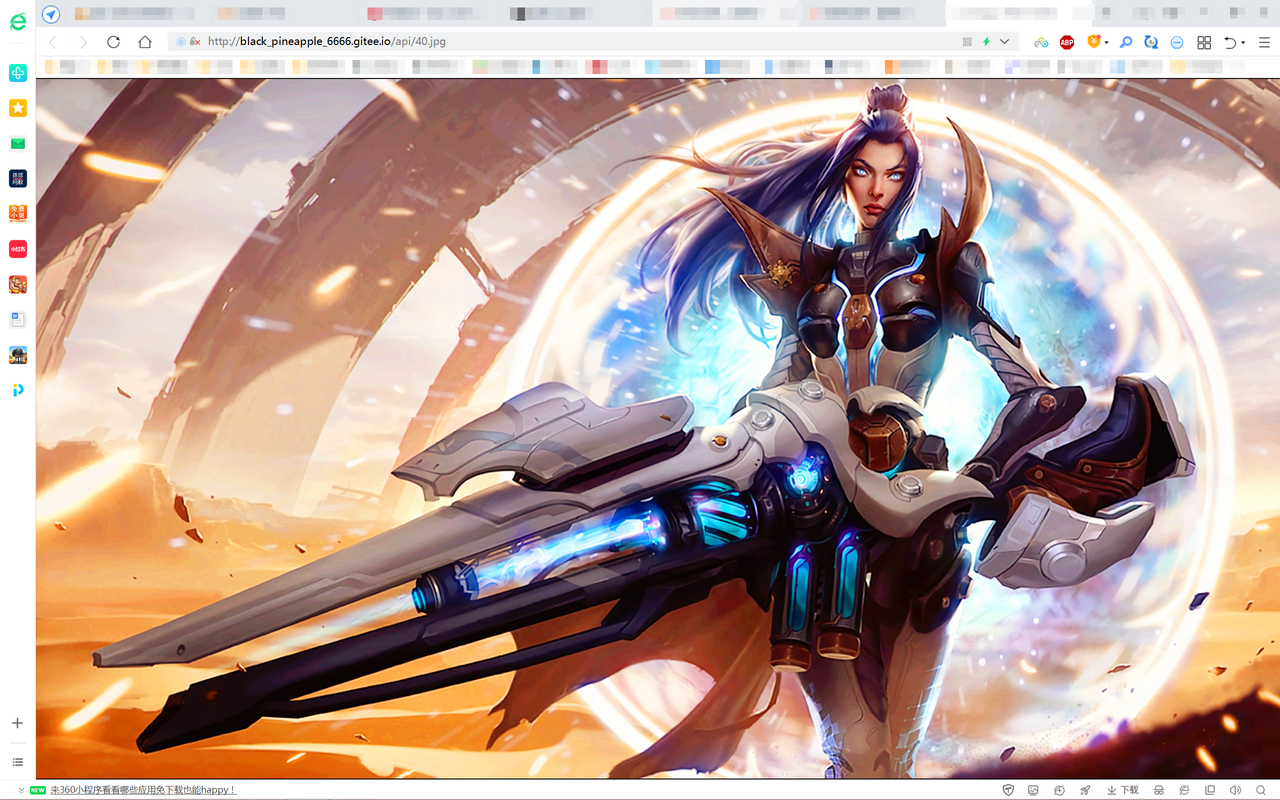
增加API调用次数统计
在index.php中 <?php 后增加如下计数器代码
/////////////////////////计数器
$max_len = 9;
$CounterFile = "counter.txt";
if(!file_exists($CounterFile)){ //如果计数器文件不存在
$counter = 0;
$cf = fopen($CounterFile,"w"); //打开文件
fputs($cf,'0'); //初始化计数器
fclose($cf); //关闭文件
}
else{ //取回当前计数器的值
$cf = fopen($CounterFile,"r");
$counter = trim(fgets($cf,$max_len));
fclose($cf);
}
$counter++; //计数器加一
$cf = fopen($CounterFile,"w"); //写入新的数据
fputs($cf,$counter);
fclose($cf);
在index.php同级目录下新建counter.txt文件,初始值设为为0
每当index.php被访问一次,计数值加一
访问你的网站/counter.txt即可得到访问量



 个人主页
个人主页 自用API
自用API 音乐盒
音乐盒 赵二狗
赵二狗
Comments | 0 条评论